Have you ever wondered if using a VPN to access Netflix content is against the law? With streaming services becoming increasingly popular, many people are turning to Virtual Private Networks (VPNs) to unlock a wider range of entertainment options. Let’s take a closer look at this topic and see where the legal boundaries lie.
Understanding VPNs
Virtual Private Networks, or VPNs, are tools that create a secure and private connection over the internet. They allow you to mask your IP address and appear as if you’re browsing from another location. This capability has made them popular for everything from enhancing online privacy to bypassing geo-restrictions on streaming platforms like Netflix.
How VPNs Work
When you connect to a VPN, your internet traffic is routed through a server operated by the VPN provider. Your original IP address is hidden, and you receive a new IP address from the server location you’ve chosen. This not only protects your identity but also enables you to access content available in different regions.
Why Use a VPN for Netflix?
People often turn to VPNs to access a broader range of Netflix’s content library. Different countries have different titles available due to licensing agreements, and using a VPN makes it possible to appear as if you’re in another country, enabling access to shows and movies not available in your region.

Discover VPN Options For Netflix
The Legality of Using a VPN
Is it illegal to use a VPN for Netflix? The answer isn’t straightforward. The legality of using a VPN depends on a few factors, including where you live and your purpose for using the VPN.
VPN Use and Local Laws
In many countries, using a VPN is completely legal, regardless of the reasons behind the usage, including streaming content. However, some countries have restrictions or outright bans on VPN usage. It’s essential to check the laws in your country before using a VPN.
Countries With Restrictions on VPN Use
| Country | Legality of VPN Use |
|---|---|
| China | Limited; many services blocked |
| Russia | Restricted; licenses required |
| Iran | Restricted; illegal in some cases |
| Turkey | Limited; government monitoring |
Streaming Service Terms of Use
While using a VPN may be legal in your jurisdiction, it’s crucial to consider the terms of service set forth by Netflix. Netflix’s terms explicitly state that users should not access the service through automated tools or proxies. Although using a VPN isn’t technically illegal, it might violate Netflix’s policies, which could result in consequences such as account suspension or termination.

Risks of Using a VPN for Netflix
Using a VPN to access Netflix can come with various risks. Below are some factors to consider before you proceed.
Account Suspension or Cancellation
Netflix actively tries to block VPN access to prevent users from circumventing geo-restrictions. If you are detected while using a VPN, you might receive a notification regarding the service’s policies, and in some cases, your account could be suspended or canceled entirely.
Quality of Service
Using a VPN can sometimes lead to slower internet speeds and buffering issues due to the additional step that your data must go through. Some VPNs may not effectively bypass geo-blocks, resulting in frustration during your streaming experience.
Data Privacy Concerns
Not all VPNs are created equal. Some may not provide the level of security and privacy you expect. Choosing a reputable VPN provider is essential to ensure your data remains safe and confidential.

Finding a Reliable VPN for Netflix
If you decide to proceed with using a VPN, it’s crucial to choose the right one. Here are some key considerations when looking for a reliable VPN for Netflix.
Speed and Reliability
A good VPN should provide high-speed connections to minimize buffering during streaming. Look for reviews or performance tests to gauge the reliability of the VPN.
Ability to Bypass Geo-Restrictions
Not all VPNs can effectively bypass Netflix’s VPN detection system. Research and verify that the VPN you choose has a good track record of accessing Netflix from various regions.
Strong Encryption Standards
Make sure the VPN uses robust encryption methods to protect your data. Look for VPNs that offer at least AES-256 encryption, as this is currently considered the gold standard for online security.
Customer Support
Reliable customer support can be a lifesaver when you’re experiencing issues. Choose a VPN that offers 24/7 customer service through various channels, such as live chat and email.
Cost
Pricing can vary significantly among VPN services. Some may offer free services, but these often come with limitations. Consider investing in a reputable paid VPN for a better experience.

Alternatives to Using a VPN for Netflix
If you’re unsure about using a VPN or want to explore other options, consider the following alternatives.
Smart DNS Services
Smart DNS services work similarly to VPNs by masking your IP address; however, they don’t provide the same level of security. They primarily focus on bypassing geo-restrictions, making them a popular choice for streaming. However, keep in mind that Smart DNS does not encrypt your connection.
Legal Streaming Services
Instead of attempting to access different Netflix libraries, consider subscribing to other streaming services available in your country that might suit your preferences. Platforms like Hulu, Amazon Prime Video, and Disney+ often provide exclusive content.
Purchasing or Renting Content
If there’s a specific movie or show you want to watch, consider purchasing or renting it through platforms like Amazon or Google Play. This way, you can access the content legally without worrying about any potential account issues with Netflix.
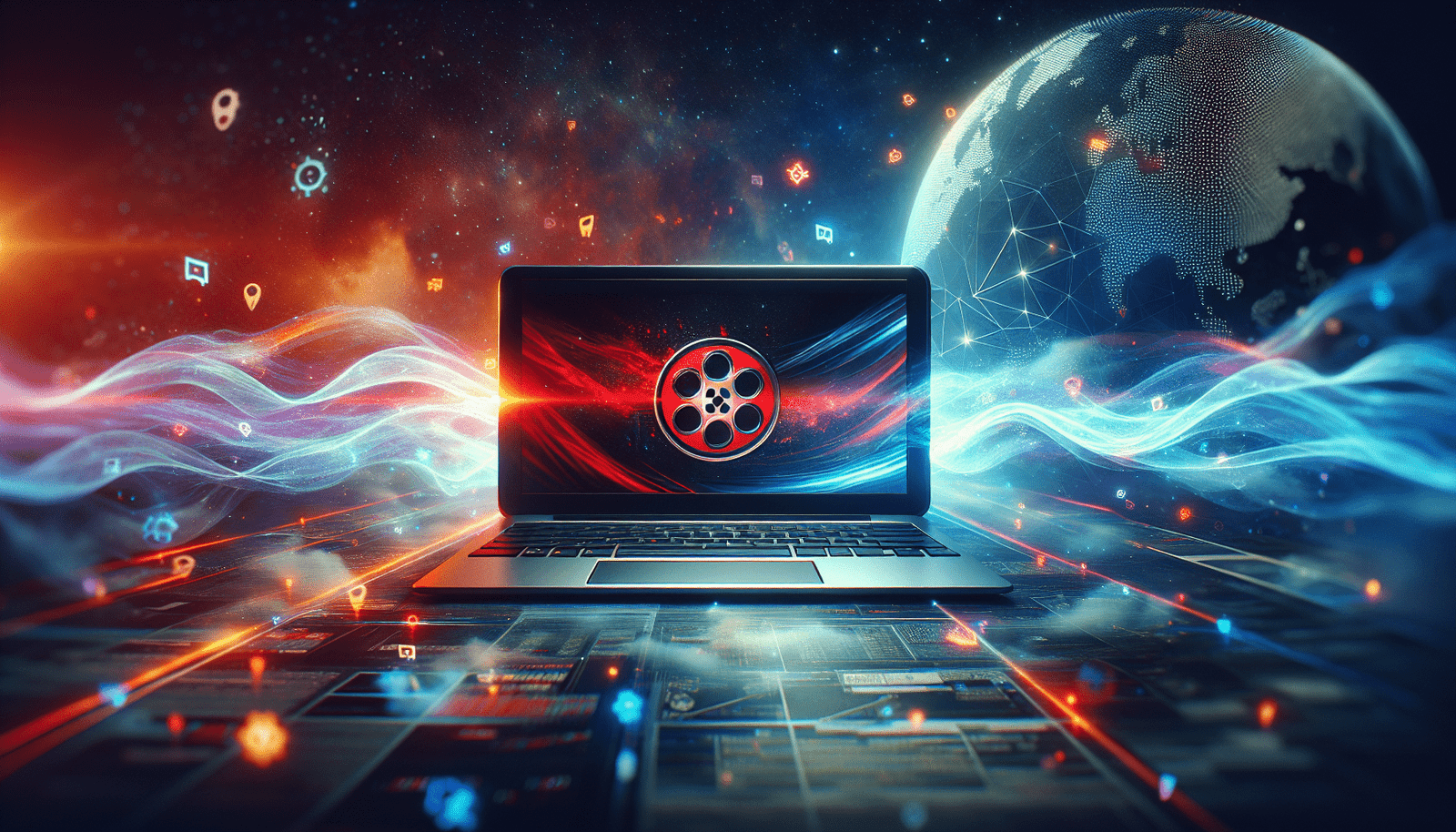
Conclusion
So, is it illegal to use a VPN for Netflix? The short answer is no—it’s not inherently illegal. However, using a VPN may violate Netflix’s terms of service, which could lead to account repercussions. Always consider the legalities in your jurisdiction and weigh the risks before deciding to use a VPN for streaming. If you choose to go down this route, take the time to find a reputable VPN and understand the implications of your choice. Happy streaming!
Find Out If VPNs Are Legal For Streaming




